If you have been a patient or participated as a caregiver for someone, you most likely have become very familiar with the Electronic Health Record (EHR). The EHR is steadily becoming the primary and required tool used for the delivery of health care services.
 The adoption of the EHR in various health care settings is primarily due to regulatory initiatives and incentives. One particular initiative is the Meaningful Use Regulation, which includes the requirement of patient portals. Patient portals provide the opportunity to engage patients with management of their health care. Studies support that empowerment of patients to access, review, and manage their personal health information, will facilitate improvement of their health outcomes.
The adoption of the EHR in various health care settings is primarily due to regulatory initiatives and incentives. One particular initiative is the Meaningful Use Regulation, which includes the requirement of patient portals. Patient portals provide the opportunity to engage patients with management of their health care. Studies support that empowerment of patients to access, review, and manage their personal health information, will facilitate improvement of their health outcomes.
What is a patient portal?
- Secure web-based communication tool that allows sharing of health information between doctors and patients remotely
- 24/7 access
- Can be provided through a stand-alone website, the hospital’s existing website or your provider’s EHR system
What is the purpose of a patient portal?
- Enhance patient access to communicate with your healthcare providers
- Increase administrative efficiency and productivity
- Patient access to your own health data
- Improve timely response to your health care needs
- Improve quality of care and outcomes
- Promote patient engagement to manage healthcare
How does the provider use the portal?
- Send/receive messages to patients
- Send medication request to pharmacy
- Secure message communication
- Lab and imaging results
- Appointment reminder
- Billing information
- Patient education materials
How can patients use the portal?
- Patient Pre-registration for appointments remotely
- View lab results and other specific records or results
- Secure communicate with doctors via email
- Update patient profile
- Request prescription refills
- Check, request, confirm appointments
- View patient education materials
- View account status and make payments
If you have interest to use patient portal, ask your doctor office or hospital about how to get signed up for access to their patient portal. Each hospital has a special name for their patient portal.
Securing Your Privacy
Some information will be restricted from patient access or require additional patient authorization due to state and government regulations in addition to health organization policies. For example, behavioral health, protected minor visits, research records, business records and other sensitive records might be limited.
It’s important to know that all patient portals are developed according to federal requirements to protect privacy and security. Currently, participation in using a patient portal is optional.
There are steps you can take to handle your privacy and security concerns.
- Be informed about privacy and security practice.
- Ask your health care provider how the patient portal is protected.
- Review the organizations Notice of Privacy Practice.
- Decline to use if you have concerns you think prevail over the benefit.
- Create strong passwords; follow the patient portal guidelines for creating strong passwords with your username.
- Keep user name and password in a safe place if written down.
- Do not share your user name and password with another person that is not authorized to access patient portal as your proxy.
- Change your password at least every six months.
- Verify that your email address is valid and correct for patient portal communication.
- In general, consistently monitor and manage your password and health information content in the same manner you monitor your banking accounts and bills; routinely check your information.
- Report any inaccurate information to your provider’s office or Health Information Department of the hospital used for your patient care.
Patient portals are definitely here to stay for the positive benefits to your healthcare. They will continue to be adopted and enhanced with the constantly emerging technologies. Some platforms are already beginning to add the ability for virtual visit with the doctor via the webcam video technology.
The Blue Button Initiative also allows patients to view and download personal health information as well as share with their providers. If you want to find out if your provider is a participant in the Blue Button initiative, look for the “button” displayed on their websites. The role of Blue Button and virtual video visits are topics for another blog. Stay tuned!
 Deborah Collier, RHI is Senior Consultant – Primeau Consulting Group and President-Elect of the California Health Information Association. She is an educator with more than 30 years of experience in health care industry with expertise in health information management (HIM), quality improvement and electronic health record.
Deborah Collier, RHI is Senior Consultant – Primeau Consulting Group and President-Elect of the California Health Information Association. She is an educator with more than 30 years of experience in health care industry with expertise in health information management (HIM), quality improvement and electronic health record.




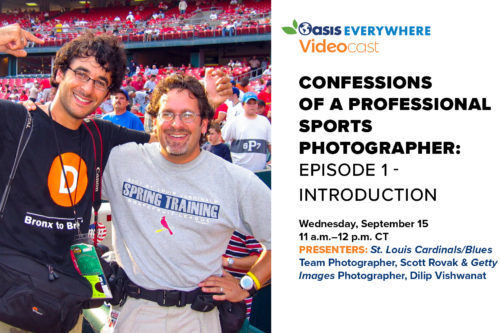
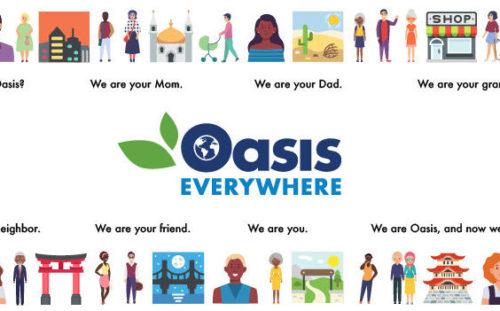
Leave A Comment
You must be logged in to post a comment.